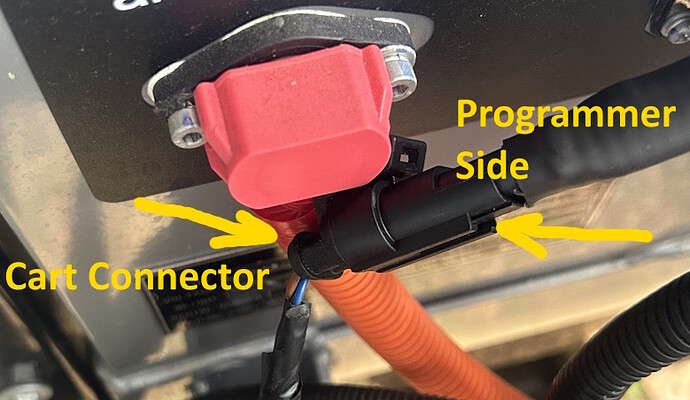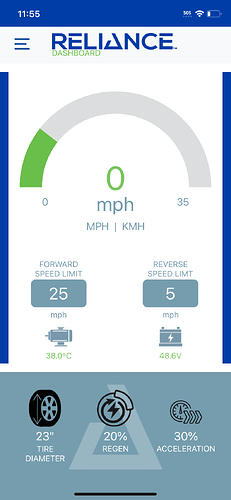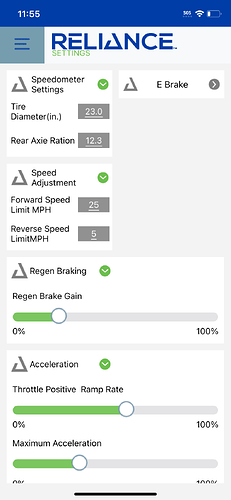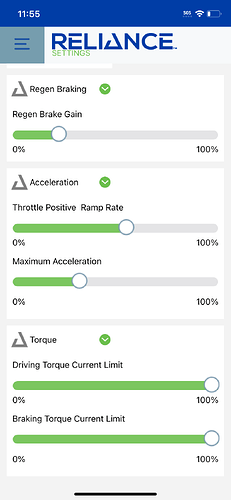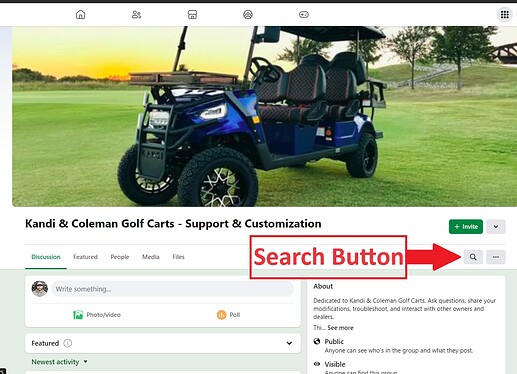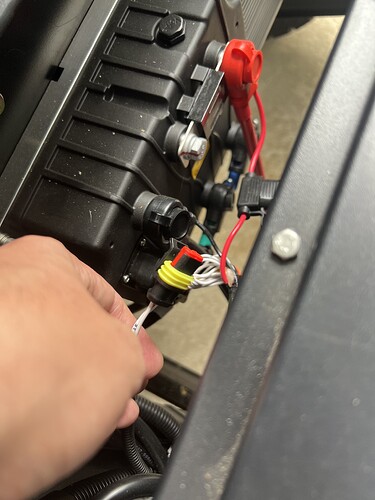Tuning the controller on a 2023-2024 Kandi/Coleman or other compatible golf cart using the “Reliance Controller” app involves a series of steps that allow you to customize the performance of your golf cart to match your driving preference and conditions. Please note that before proceeding with any adjustments, you should be familiar with the operation of your golf cart and have a basic understanding of its electrical system. Additionally, always prioritize safety and make sure that any adjustments comply with local regulations.
Preliminary Steps:
1. Identify and Verify Controller Compatibility
- Verify your controller is a compatible using this guide: Identifying the Controller and Programming Port
2. Acquire a Compatible Programmer
- Enpower Bluetooth Programmer Rental Program
- Enpower Compatible Bluetooth Programmer Package for Kandi Kruiser
2. Safety First:
- Ensure the golf cart is turned off and the key is removed.
- Engage the parking brake.
3. Download the App:

- Download and install the app.
4. Connect to the Controller:
- Turn on the golf cart’s power.
- Connect the USB cable to the programmer and power source. Connect the DB9 connector to the programmer.
- Connect to the programming port on your golf cart by removing the dust cap at attaching the programmer.
-
Press the “On/Off” then “Bluetooth” buttons on the programmer.
-
Open the “Reliance Controller” app.
-
Select the Bluetooth controller that is detected matching the serial number on the device…
- Allow the app to access Bluetooth if prompted.
5. Programming the Controller:
- To change a value, choose the sliders that are displayed. Additional information about adjusting and example settings is viewable on Facebook: https://www.facebook.com/groups/759909245208119/permalink/1067177701147937/
- For alternative or additional value information please search the Kandi & Coleman Golf Carts Facebook Group using the keyword “parameter values” and read the comments on various posts.
Summary
Remember that adjusting controller settings should be done in accordance with the manufacturer’s guidelines. If you’re not comfortable making these adjustments yourself or if you’re unsure about the appropriate settings, it’s best to consult with a professional or refer to the specific instructions for your Empower golf cart controller.
Lastly, any modification that increases the speed or alters the performance of your golf cart may not only void the warranty but also may make the cart illegal to use on a golf course or public roadways, depending on local laws. Always ensure compliance with local regulations and maintain the cart for safe operation.